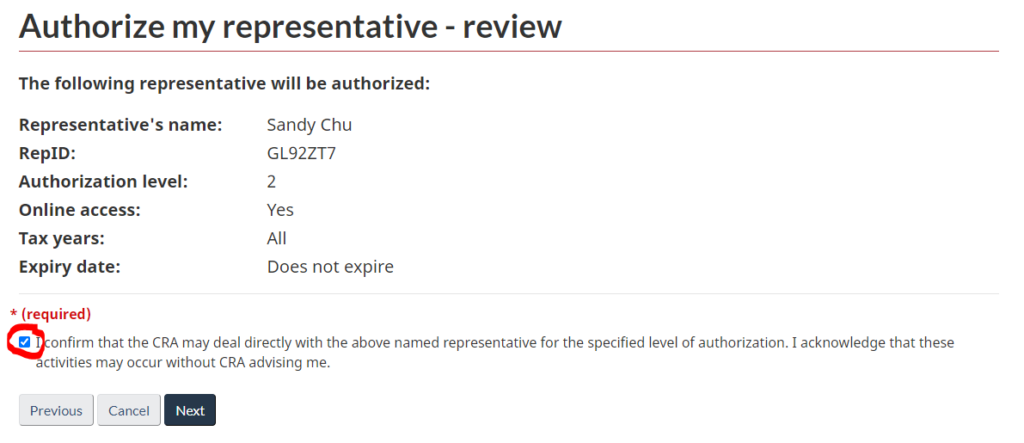First login to your CRA page and then scroll down and click Authorized representative(s)
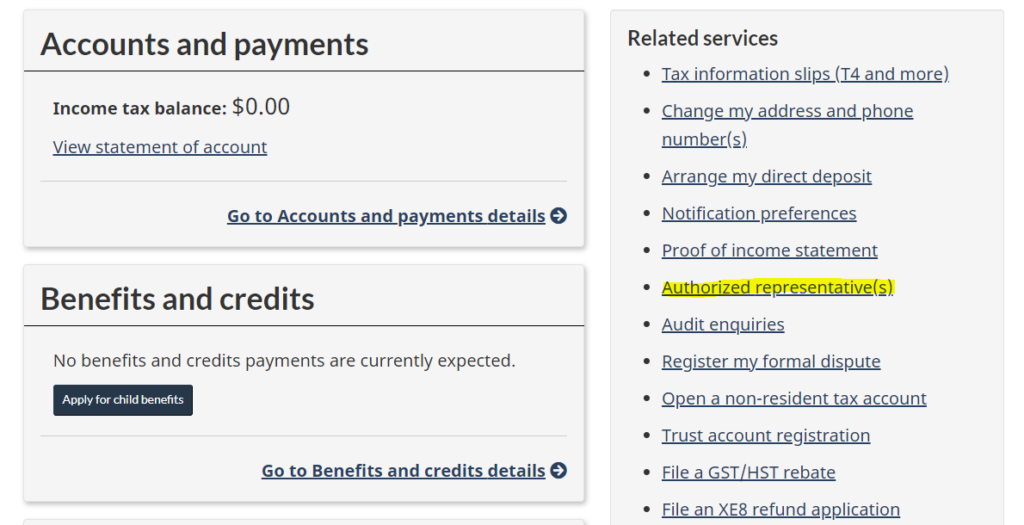
On the next page, click on Authorize new representative
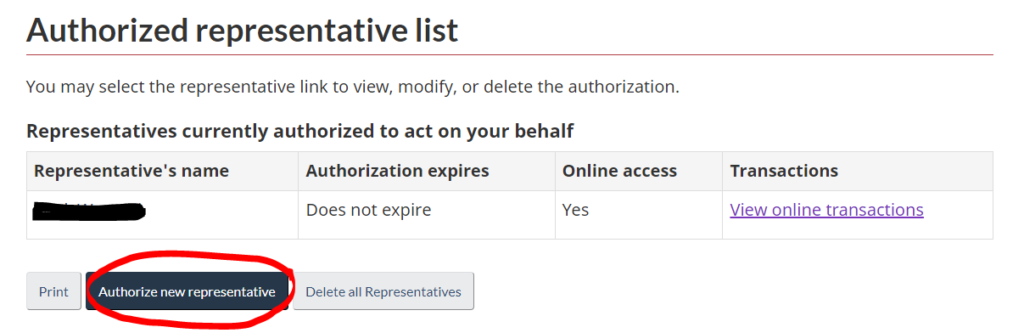
On the next page, with the title Authorize my representative enter the RepID: GL92ZT7 that will be given to you and click next:
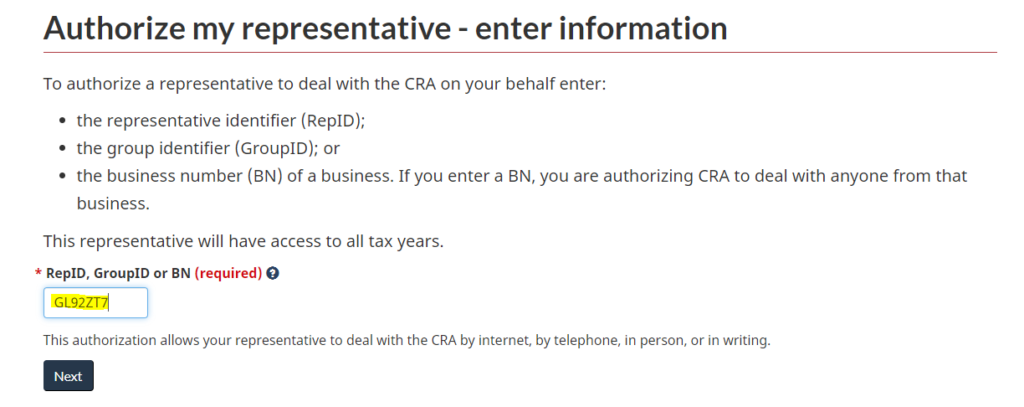
On the next page, Authorize my representative, make sure you set the authorization level to Level 2 and Make sure you select Yes under Online Access, you may leave the Expiry date empty. Once complete click next
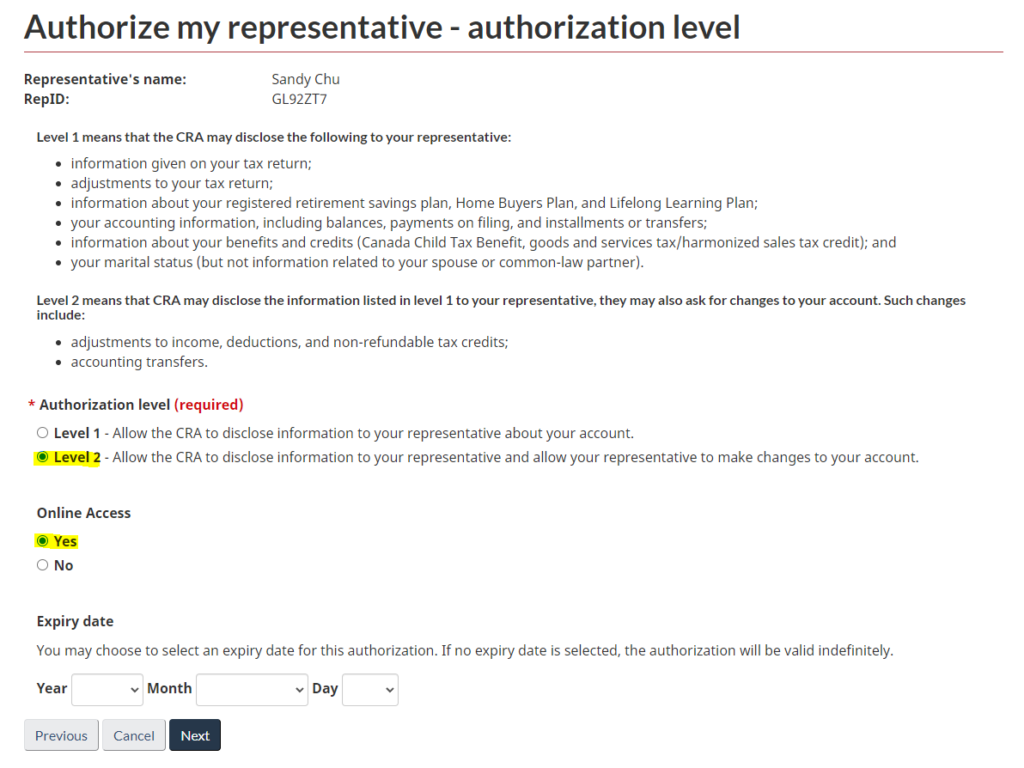
In the Authorize my representative – review page, make sure you click the check box “confirm that the CRA may deal directly with the above named representative for the specified level of authorization. I acknowledge that these activities may occur without CRA advising me.” Once done, click next.